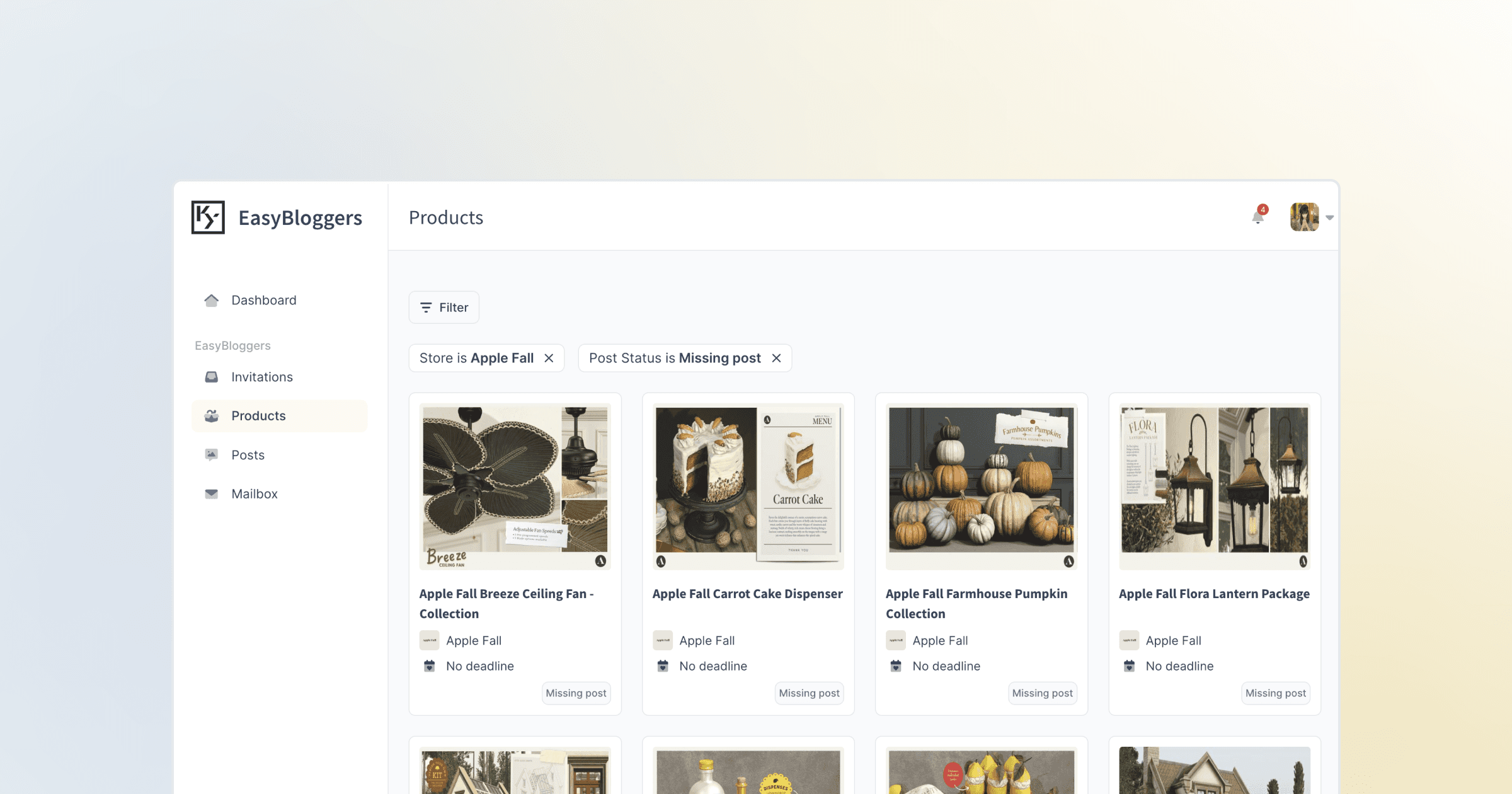Blogging for multiple stores wasn't the best experience offered by EasyBloggers. All the products from the stores you were part of, were on the same page, without really any logic to the sorting.
It was time to introduce a new layout for the products page, along with the filters support.
New Layout, filters the Products
Starting today, bloggers are now able to filters the products page with 4 different filters
Stores, select a specific store's products.
Post status, filter by status of the most advanced post. Values possibles: Accepted, Rejected, Waiting for review, In progress, Missing post and Missed deadline.
Role, filter the store depending on your role with it, blogger or friend.
Deadlines, filter the products by their deadlines: Auto-deadline, deadline once or none.
This will greatly help bloggers to manage their work, and save time while using EasyBloggers.
Tip: The filters are saved in the URLs, so you can select filters, and Bookmark the URL to have quick access to it!
Introduction of the Products add-ons
To give more flexibility to store owners, I am happy to announce the introduction of Products add-ons. The prices are:
20 Products: L$100/week
50 Products: L$200/week
150 Products: L$300/week
The Products add-on can be purchased along with a Members add-on, on every plan. Which means, if you are using the Free plan, but you need more members and products, you are able to use EasyBloggers with 13 members and 25 products for only L$200/week! This is a perfect option for new store owners.
Read the complete pricing here.
Various Fixes
The Send Package command is now working properly when used on invited bloggers.
The products' selector when creating a post won't show the same products multiple times anymore, and will only show the products that you have a post related to.