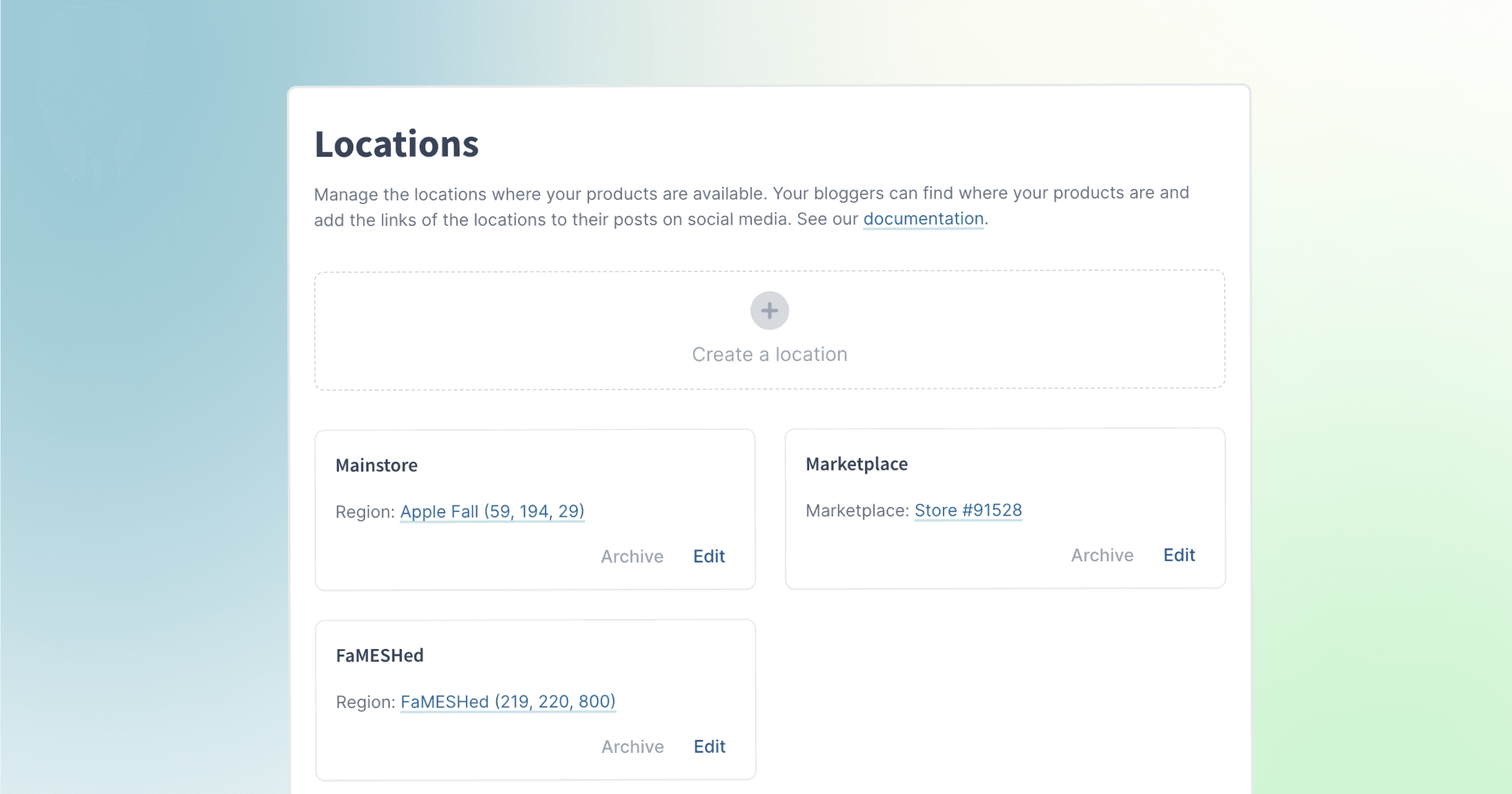EasyBloggers first goal is to save time for creators. The creation of a product is simple and fast, but there is a main pain point currently that needs to be tackled.
Many products are in multiple locations, and for bloggers to create a perfect blog post on socials, creators must copy and paste the event URLs or the name of the event in the comment section of the product.
Introducing the Locations
EasyBloggers is proud to announce a new feature for creators, to save even more time and reduce the error that may occur during the process of creation of a product.
Creators and managers can now create Locations for their Products. Going into the Settings, and clicking on Locations, a new page will appear letting you the ability to manage your Locations.
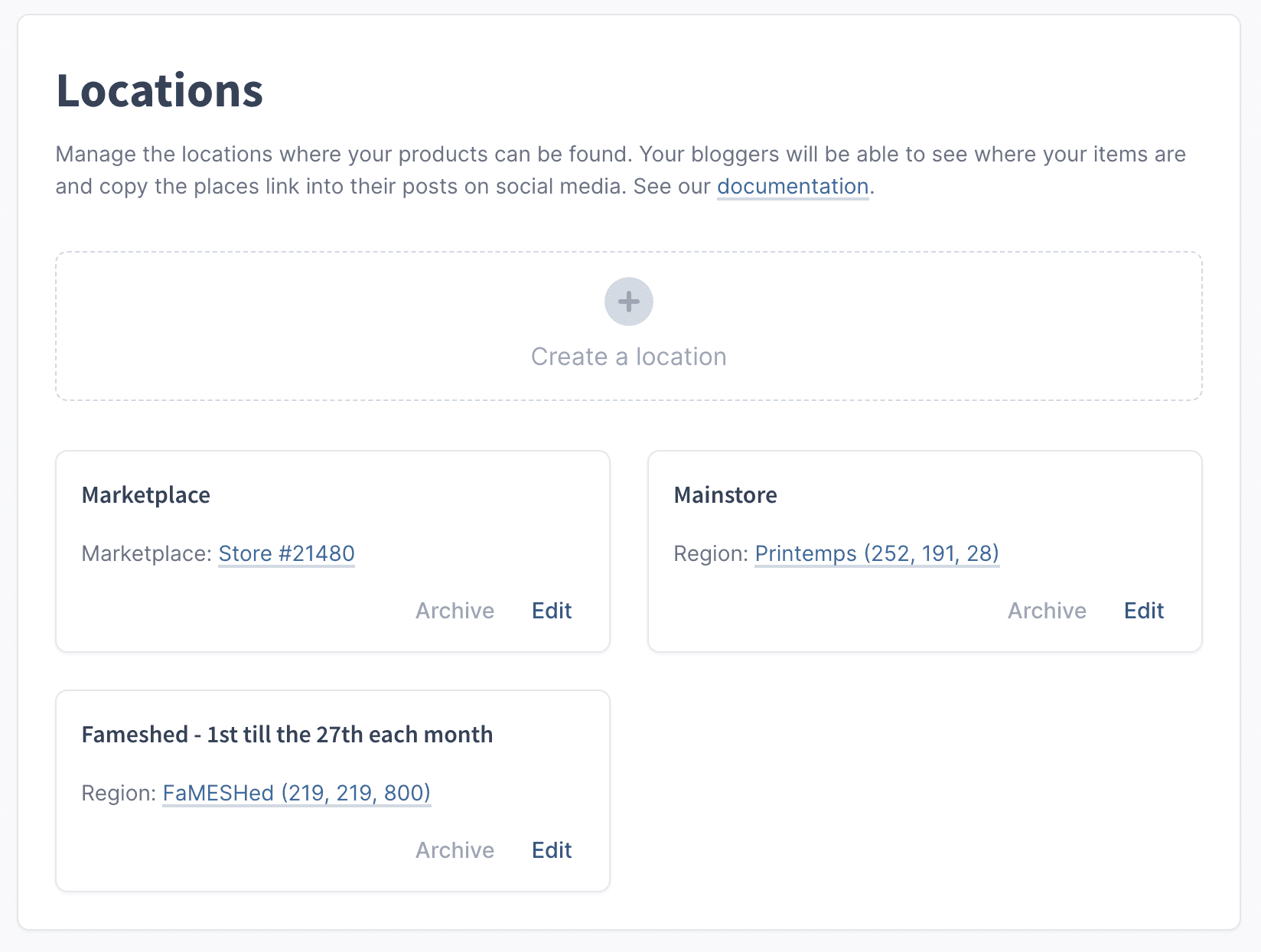
These locations can then be linked to each of your products using the Add a location button.
After saving the product, bloggers can see each location when they request a delivery for a product.
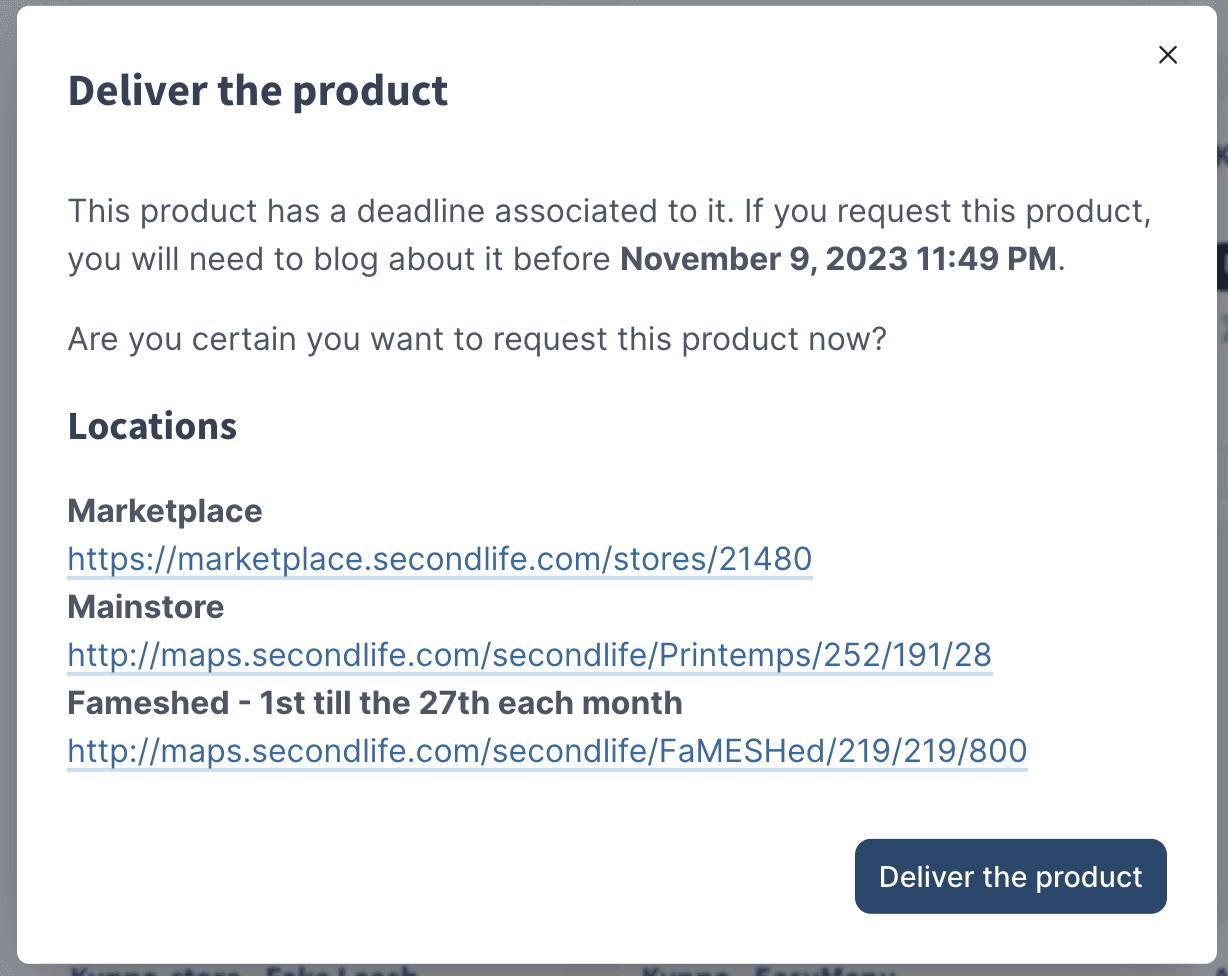
New Product Option: Optional Blogging
While you can add friends to your store, you may want to gift some of your product to your team, regardless of their role. This option allows you to specify an optional requirement for posting on social media for each product. No post will be automatically created upon delivery.
Various Changes
Creators and managers can now cancel an In Progress post.
The notification request has been optimized, it will only display notifications that have not been read, and notifications that are not older than two weeks.
An Audit Log will be created when modifications are made to the Products Limitations.